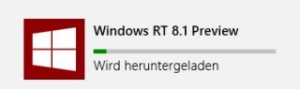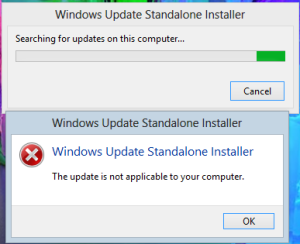
Today Microsoft released the Windows 8.1 preview for Windows 8 RT, X86 and X64 here. When I tried to install the Windows 8.1 preview update on my Surface RT I got the following error message: “The update is not applicable to your computer”. The current installation software of Windows 8.1 preview requires that the English (United States) language pack is installed as default.
I found the following fix to bypass this problem:
1. Place and rename the MSU file in an easily accessible place, e.g. C:\preview\preview.msu
2. Open command prompt in administrator mode.
3. Type: Expand –F:* c:\preview\preview.msu C:\preview\
4. Type: DISM.exe /Online /Add-Package /PackagePath:c:\preview\Windows8-RT-KB2849636-arm.cab
5. Windows asks to restart.
6. When Windows is restarted Windows store opens automatically.
Replace the “arm.cab” on the end of step 4 with -x86.cab” for 32-bit versions and “-x64.cab” for 64-bit versions.
Note: This will change your base language to English (United States).
Update (27-6): When you have a Surface RT from Germany you could restore it to factory settings and choose German as your new base language. Now the original installer also works!
Have fun!