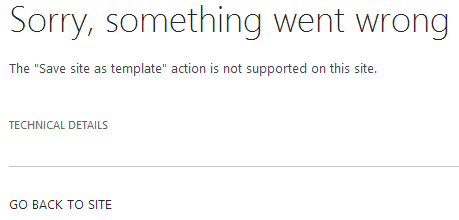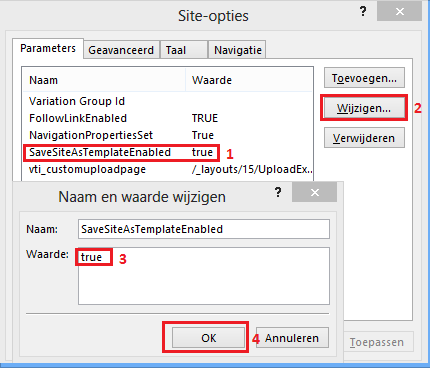Tip: This tutorial enables you to open a directory in Visual Studio code from shell!
- Open Visual Studio Code on Mac
- Press key combination: shift + command + P
Continue reading “Configure Visual Studio Code to run from shell (Mac OSX).” »
Tip: This tutorial enables you to open a directory in Visual Studio code from shell!
Continue reading “Configure Visual Studio Code to run from shell (Mac OSX).” »
Google released a new version of Google Chrome (version 37). This version makes SharePoint look ugly. It adds at some pages extra white space between links. And some text is now bold.
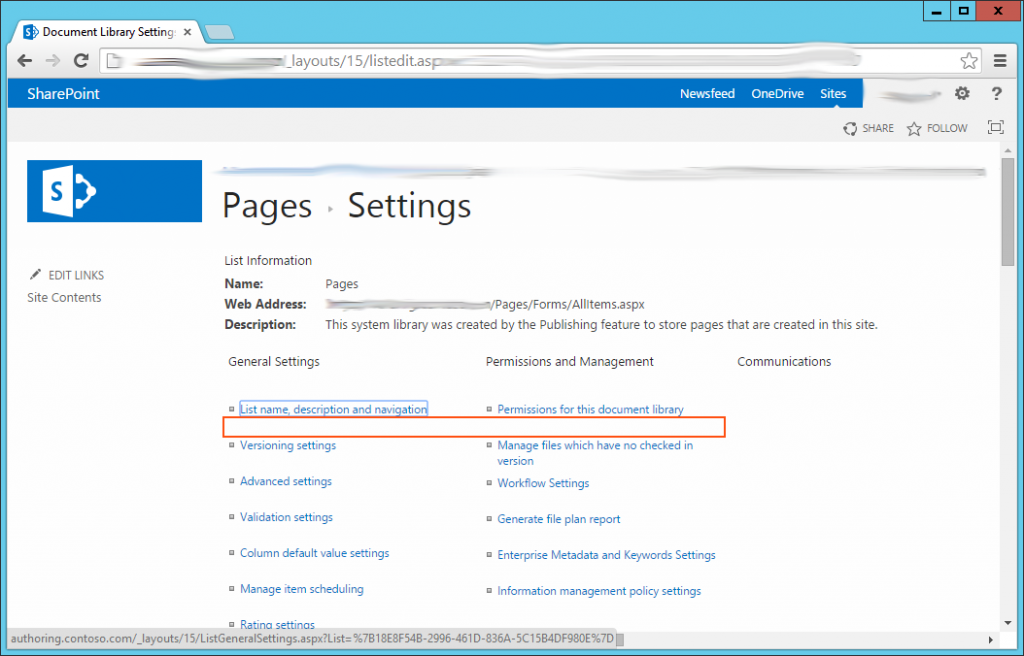
They changed the font rendering engine of Google Chrome in version 37 from GDI to DirectWrite. A temporary fix to change it back to GDI can be achieved with the following steps:
Continue reading “Quick fix: New version of Google Chrome makes SharePoint look ugly” »
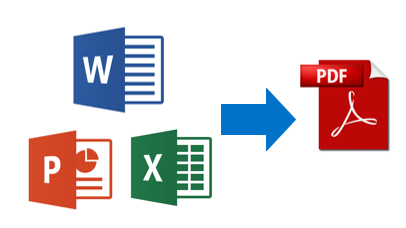
If you want to convert a document to PDF you can save it as PDF (File -> Export -> PDF). But what if you have a lot of documents you want to convert to PDF. Then the Office Interop Assemblies could help you. This blog explains how you could use the Office Interop Assemblies to convert Word, PowerPoint and Excel files to PDF.
Prerequisites:
– Microsoft Office needs to be installed
– Some dev skills
This is not something you would like to use on a large production environment. But if you are in need of a onetime solution this could be a solution. Always keep in mind that you backup your Office documents and check the results after converting.
Continue reading “Converting Office Documents to PDF with the Office Interop Assemblies” »
Yesterday Microsoft released an cumulative update for SharePoint 2013. This update fixes the issue with version comments that are not saved in SharePoint 2013. See my previous post: Version comments not saved in SharePoint 2013
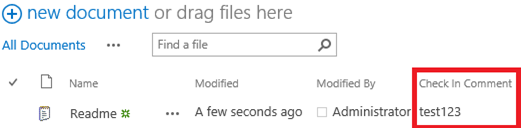
Text from Microsoft (to reproduce):
Consider the following scenario:
In this situation, the version comment is blank.
Cumulative update for SharePoint 2013: KB2825647
http://support.microsoft.com/kb/2825647
Prerequisites: KB2767999
In SharePoint 2013 when you try to save a publishing site as sitetemplate you get the following error message “The “Save site as template” action is not supported on this site.”. When you try the same with a teamsite everything goes fine (Publishing features not activated).