Tip: This tutorial enables you to open a directory in Visual Studio code from shell!
- Open Visual Studio Code on Mac
- Press key combination: shift + command + P
- Command palette opens
- Type in: shell command
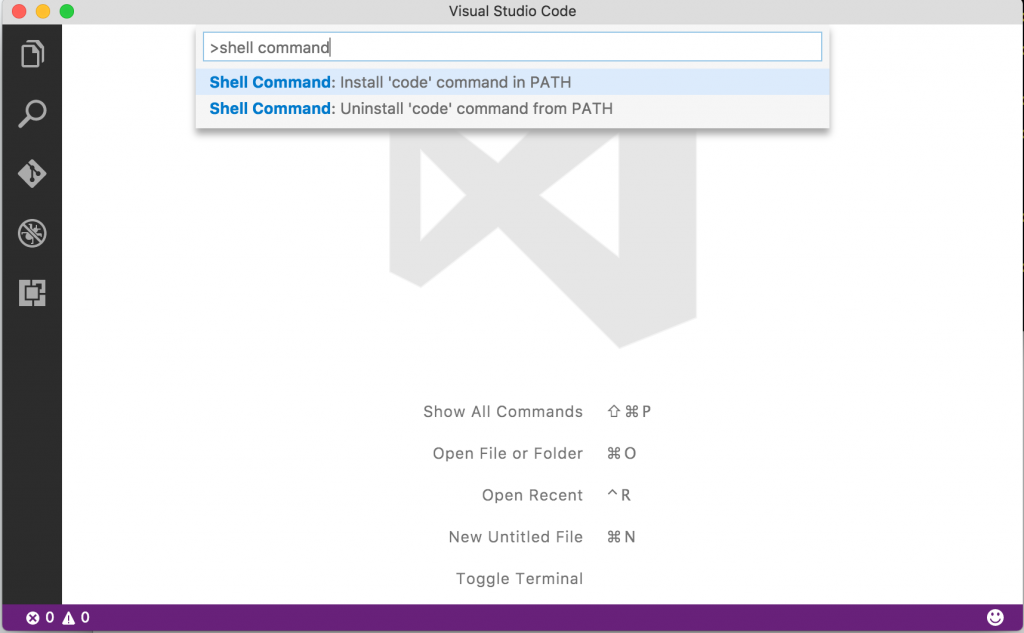
- Click “Shell command: Install ‘code’ command in PATH”
- Shell command ‘code’ is now installed
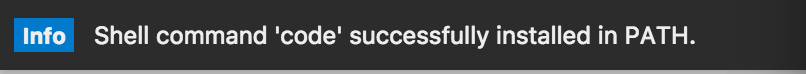
- Open any directory in VS code with the shell command:
code .
- Current directory is now opened in Visual Studio Code