In SharePoint 2013 when you try to save a publishing site as sitetemplate you get the following error message “The “Save site as template” action is not supported on this site.”. When you try the same with a teamsite everything goes fine (Publishing features not activated).
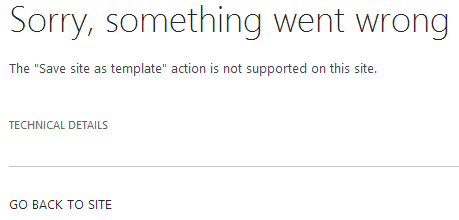
Workaround for publishing sites:
- Open the site in SharePoint designer.
-
Click on Site Options

-
Change the “SaveSiteAsTemplateEnabled” property from ‘false’ to ‘true’
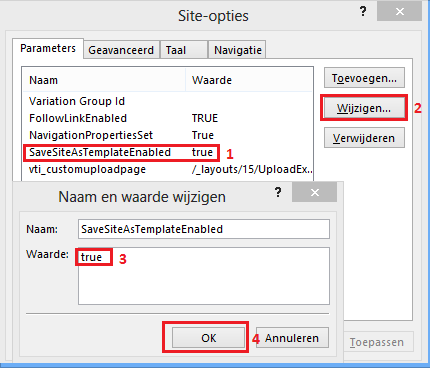
-
Try again to save the site as a sitetemplate. The option is still not available on the sitesettings page but you can browse to: https://[URL TO SUBSITE]/_layouts/savetmpl.aspx