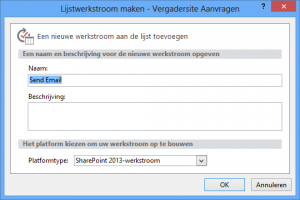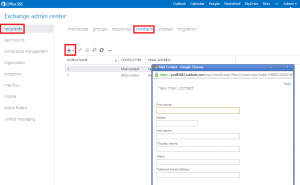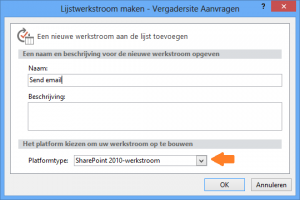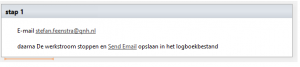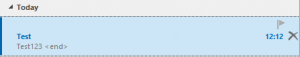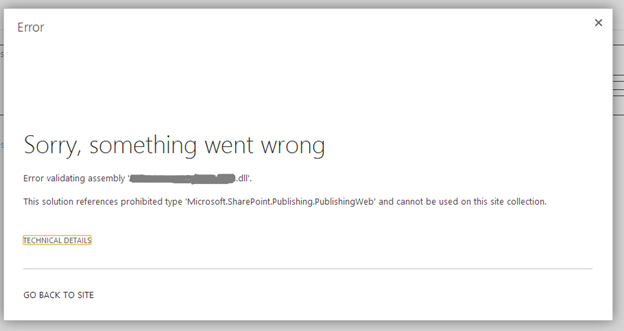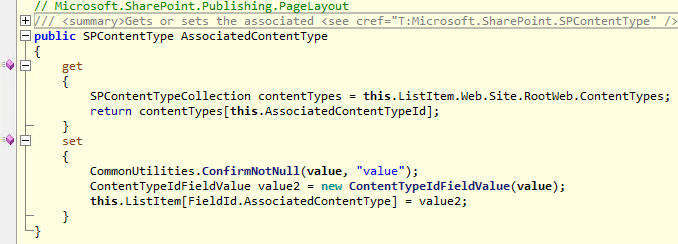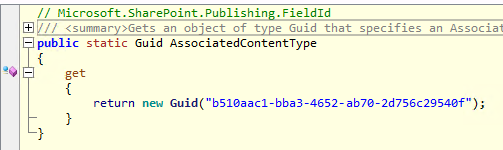In our Office 365 environment I tried to create a SharePoint Designer workflow to send an email to external users. The following error message is displayed in the workflow history: “HTTP BadRequest https://[tenant].sharepoint.com/sites/[sitecoll]/_vti_bin/client.svc/sp.utilities.utility.SendEmail”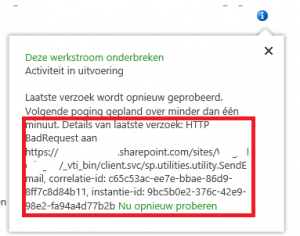
I created a new workflow and selected as platform type “SharePoint 2013 workflow”.
It seems like in the new SharePoint Online 2013 workflow engine it is not possible anymore to send messages to unknown e-mail addresses. Microsoft suggested the following workaround: add the users as contact in Exchange. This has the following disadvantage: it takes +/- 3 days to show up in SharePoint.
Another workaround I found out is to recreate the workflow and select as platform type “SharePoint 2010 workflow” .
Add the email action to the workflow. And publish the new workflow to SharePoint.
Start the workflow in SharePoint and now you will receive the email message.